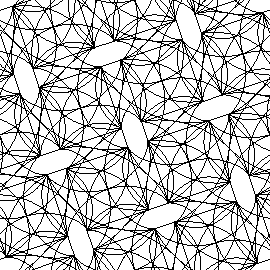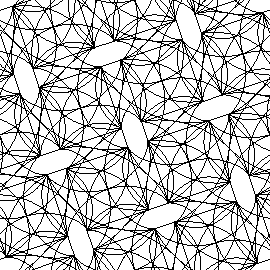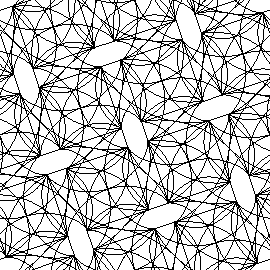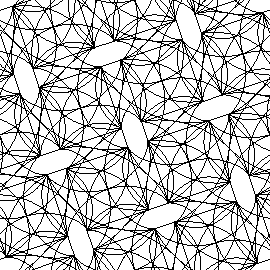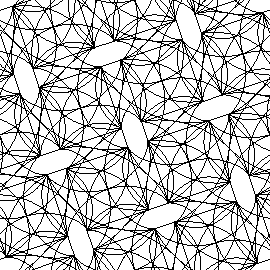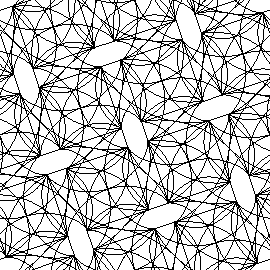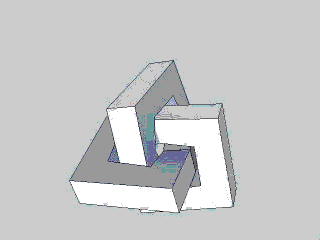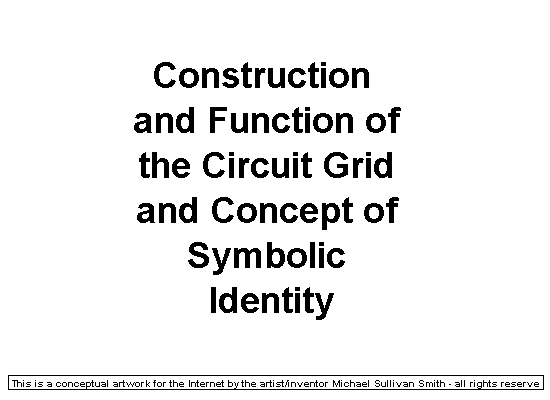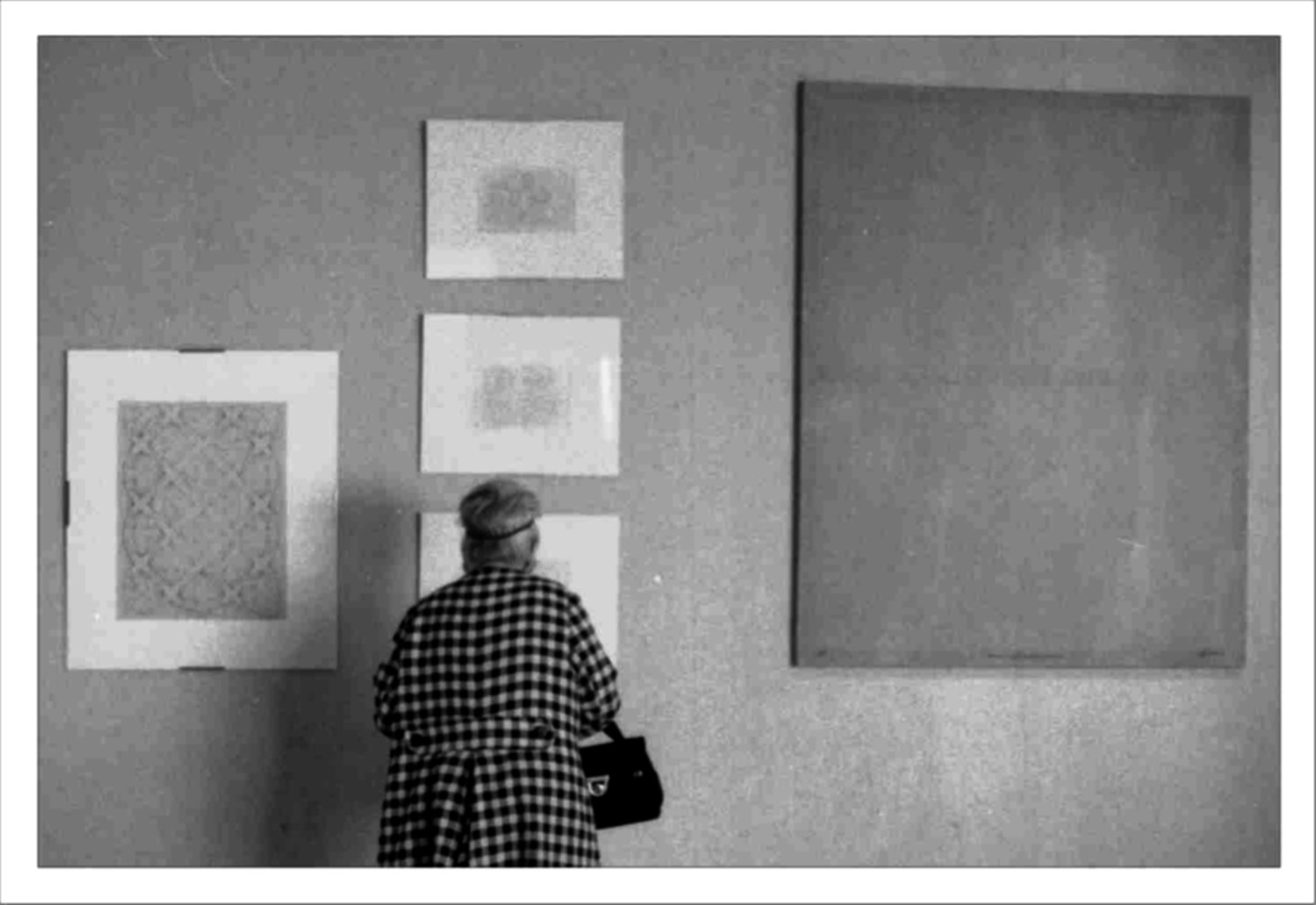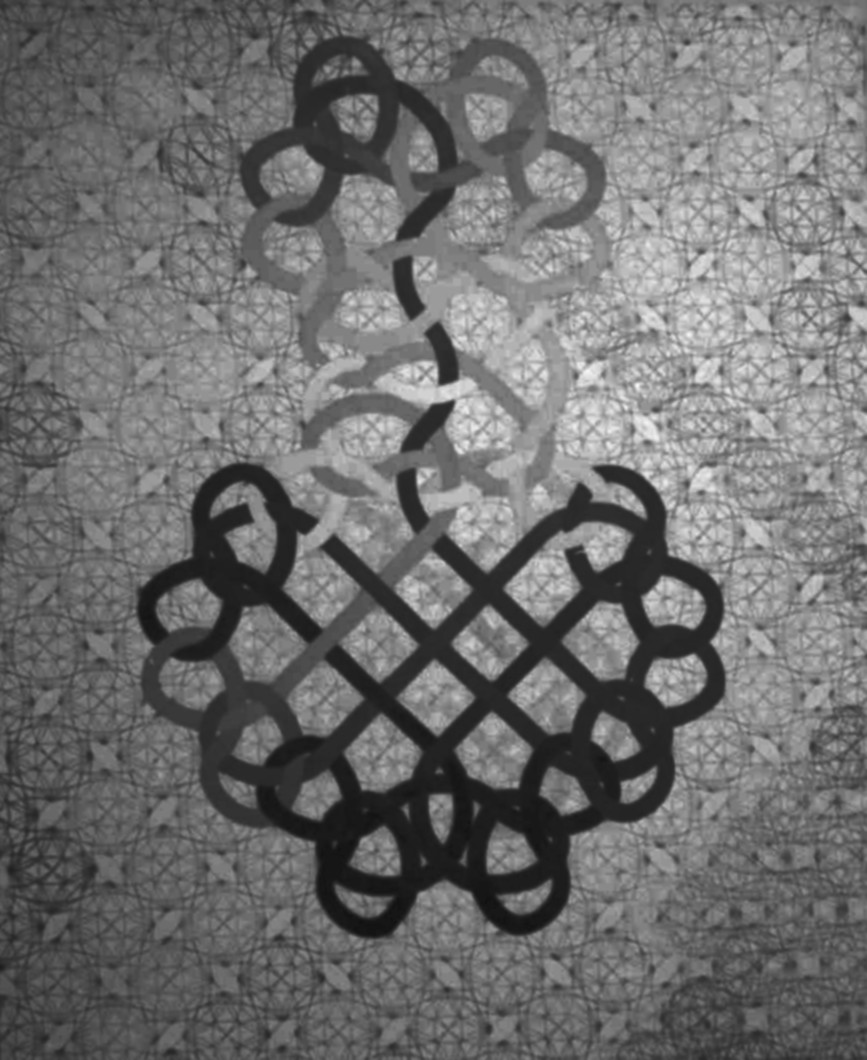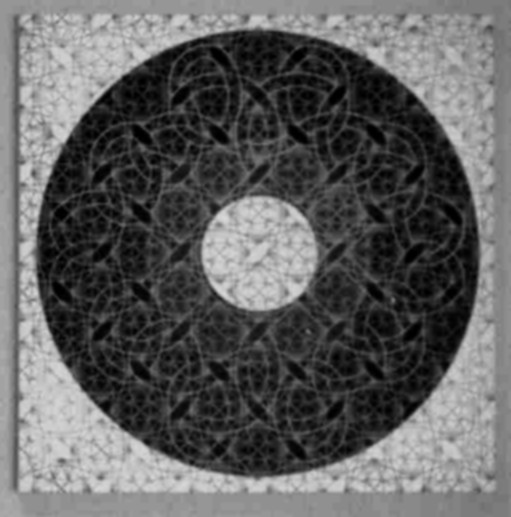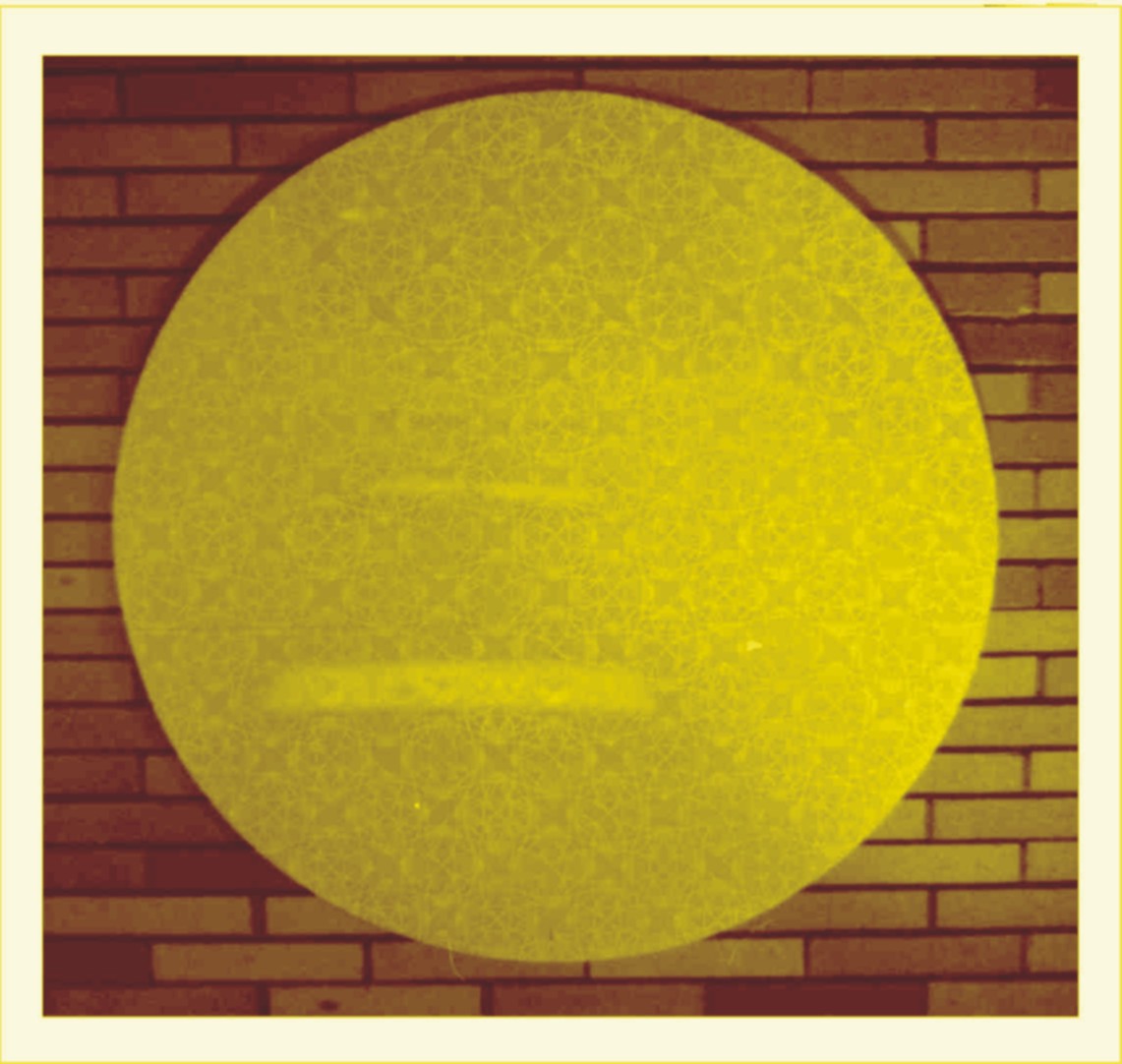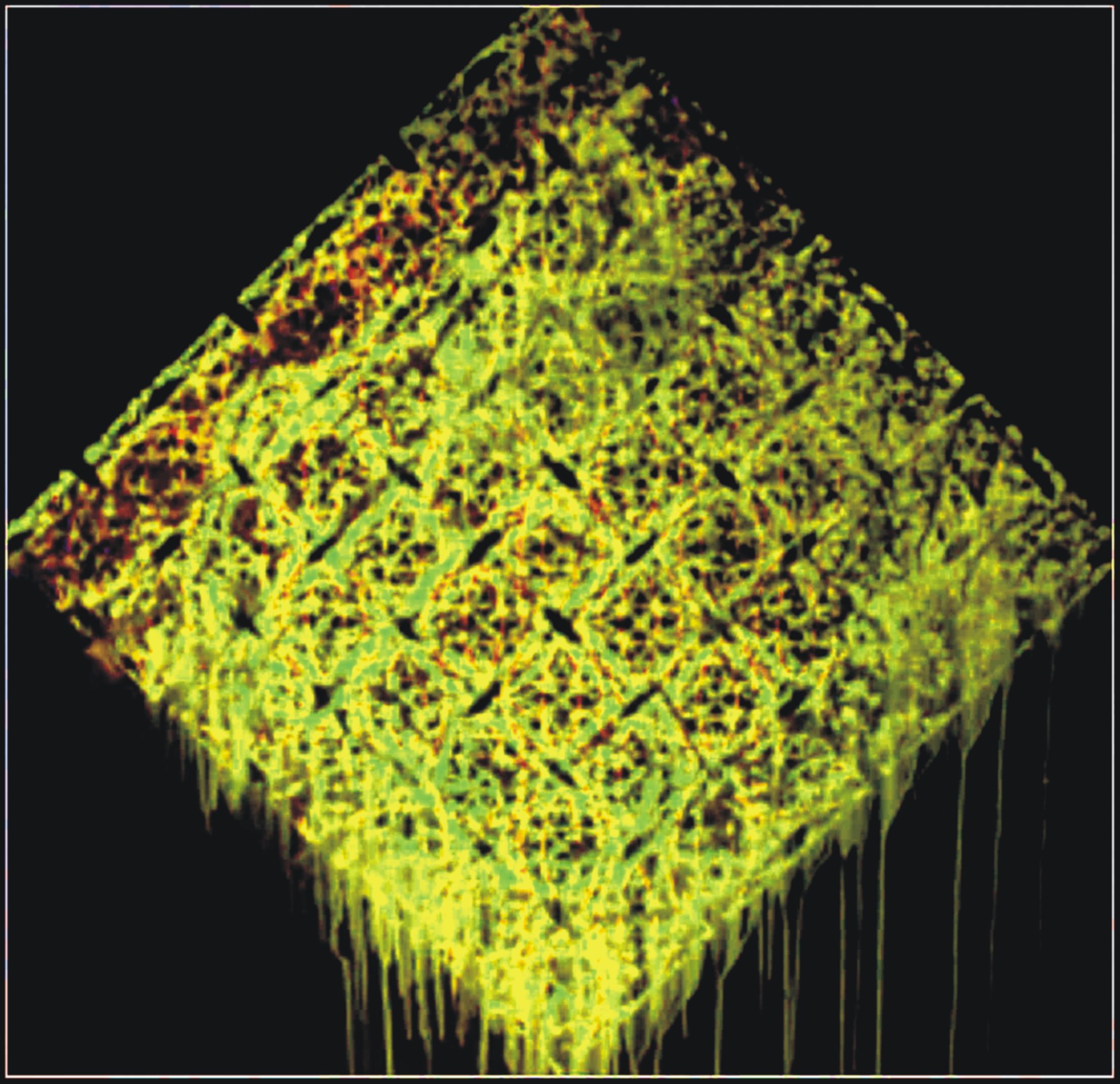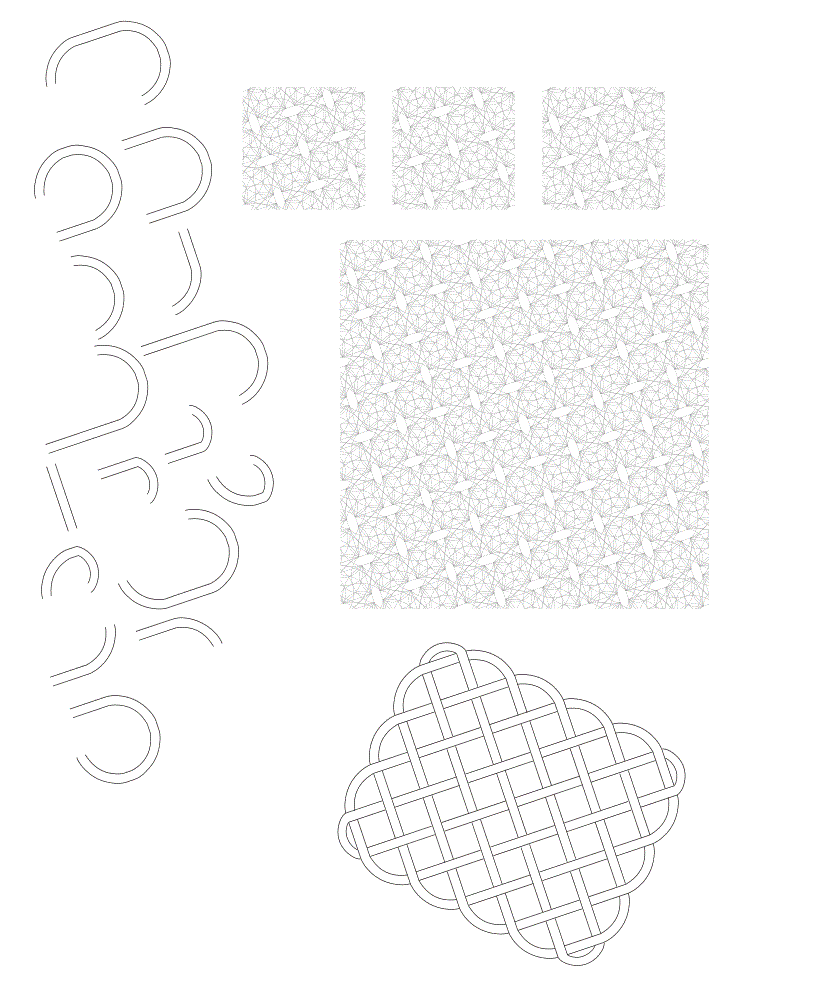systemic art
is about infrastructure. It's like a transportation system. It needs proven vehicles and routes.
The infrastructure for making knots is the circuit grid. The drafting of it is in the animation at the top of this page. A slice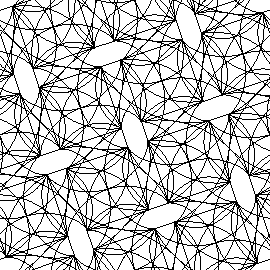 the infra, 2005 the infra, 2005
The number of these shape elements it takes to create a knot, and the number of Infra modules they require, is at the core of the system's protocols.
Protocols control the behaviors of three distinct processes that make the art functional. One governs the structure and use of the circuit grid. Another defines the properties of knots. A third sets the sequence and order of the formal and place-based identities of knots for entering them in a registry system.
In the grid protocol nine shapes and their placements in the geometry of a grid gives cryptoknots a recognizable appearance. This protocol governs the proportions of the geometry and the methods of generating the grid, and it also governs the procedures for its distribution and application that make the art universally understandable.
The protocol for knot properties is covered in the next frame. It applies an analysis of a genesis sequence of over a hundred knots to set parameters for sequential evolution of single and combination knots as a system that endlessly generates cryptoknots. It sets parameters that universalize a creativity base to replace “mining” in Bitcoin, and ICOs of cryptocurrency generation, as a more understandable, less machine-centric transaction verification process.
The distributed base protocol covered in the frame four builds a registry that applies the concept of the block chain protocol, only it uses the sequence of knots for its hash matching function. The registry gives cryptoknots the characteristics that fit a cryptocurrency space, emulating the distributed ledger of block chain in a multi-reference graphic directory that applies to fungible investments.
There are characteristics of individual knots that make them visually identifiable but for keeping a digital registry the infrastructure used for the knot provides a system that can be a finder for the most complex of them.
A systemic art's infrastructure is akin to the medium of the tactile and sensual arts: the stone of sculpture or liquid color of painting. In this systemic art the knot grid is a creation filling the purpose of a blank canvas.
The process of
making knots uses the grid as a guide. It directs the placement of the very small number of shapes used in representing knots. These shapes have been expressing this form since the dawn of art and their application is innate.
The direction each shape represents, and their meeting where a crossing is symbolized, is logically represented in the grid. The grid expedites the recognition of the pattern of a completed knot.
A knot is recognized by the number of crossings it has contained in the least amount of space. The circuit grid is structured to formalize this recognition process and give it a human scale.
Since there is no end to the number of knots that can be formed, the function of making them falls to making the circuit grid a system useful for autonomous participation across a broad range of human capabilities. This starts by giving the circuit grid and a blockchain of every knot in the control sequence out, freely available across the Internet.
The practical structuring of the circuit grid from Infra elements implies controls, scalability, and a surrogate numbering scheme. This last aspect is what brings the forming of knots by autonomous creators under processes and protocols established for cryptocurrency. It is why this concept finds so many benefits in Blockchain technology.
A toolkit to build the circuit grid and expand it is available in the material presented here. The properties of knots and protocols for the practice of the art are in the following pages of this web site.
|
|
the toolkit
This toolkit is the base for your own construction file. In Inkscape make two layers and put the grid components on the lowermost of the two. The linear components (and sample knot) stay on the top layer.
Lock the lower grid layer. Move the sample knot on the upper active layer into a matching position on the grid. The crossings will only match their correct positioning when this knot matches this size grid. The sample knot is on this page only to provide an exercise for using the layers feature of Inkscape and it can be deleted after serving this purpose.
All the knots that match this size grid have already been constructed so the grid will have to be expanded. Move all the top layer components away from the page area, lock their layer, unlock the grid layer and expand the grid by either copying the larger combination of modules and butting them against eachother or use the base module to add row by row.
When the grid has been sufficiently expanded, group the modules, lock the grid layer, unlock the top layer, and begin to construct a knot by copying components outside of the grid area, moving the copied component into the grid area and carefully registering it to its corresponding lines of the grid.
As the knots become more complex it will be handy to create some modular combinations of components to add to your personal toolkit.
A distributed Internet Community
The plans for this art are far beyond the capabilities of its planner. The entire art revolves around the continuous creation of knots.
Since this art had its origins open source materials and distributed design, proofing, and even decision on the next additions to the sequence have presented the way this is done. The Internet is the foundation that makes this possible.
 Derivitive of derivitive ball chain object, 2011 Derivitive of derivitive ball chain object, 2011Conceptual Art in the Intellectual Property Arena
The systemic infrastructure developed for knot creation is a prime example of an art work. It is a single purpose process-based form for expressing the conceptual state of something new. Anything made from a schema identified with it is a derivative of its intellectual property origins.
As intellectual property the circuit grid is both the potential and the plan for potential of the knot. Even a composition implied in a derivative of an object formed from it is claimed by its methodology, because it is purposely created to eternally represent a continuous, autonomous generation process.
Regardless of the process used to create a knot, a knot grid is always necessary. The emblematic pattern shown in the circle at the top of this page is the Greater Gordian Gridlock. Its intricate geometric arrangement of curves and crosses is structured to build the knot grid in a vector graphic program through measured interlocking iterations. This is the basic cryptography for building knot cyphers through AI, but it is still the application of the concept basic to the intellectual property of the systemic art.
The grid is given a scale and orientation by the shapes in it applied to the physical composition of The Great Knot land art sculpture. As Land Art its shapes are formed as coordinates on a virtual globe instead of vector points. These shapes then conform to a descriptive form based on their course of travel relative to the compass, making the graphic-to-natural language tool below what standardizes the metadata for everything that this Conceptual Art records.
|
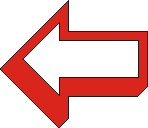 toggle to "SITE" for Great Knot land art project
toggle to "SITE" for Great Knot land art project